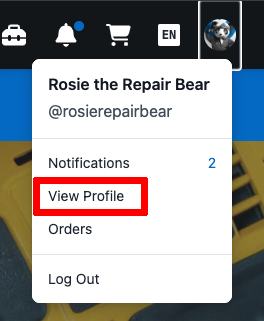After joining a team, it’s time for the fun part—filling out your profile. Now that you know a little bit about us, we (and the iFixit community) would like to know a little bit about you. This is your opportunity to give a professional face to the project you are producing, show your readers your expertise, and create another reference for a future employer.
Accessing your profile
To view your profile, log in to iFixit.com and click on your avatar in the top right corner. Select “View Profile” from the dropdown menu.
From your profile page, click on “Edit Profile” on the left side of the page.
From here, you’ll be taken to the “Profile” tab. On this tab, you can upload an avatar, create a unique username, and add your full name. (Adding a summary is optional.)
Next, click on the “About Me” tab.
What to include
There are two main components to your profile—a written biography and photos. Your profile should read like a mini résumé, but unlike traditional résumés, which feature work experience that shows why you should be hired, your profile should showcase the skills and expertise you bring to the project. Basically, we want to know what makes you a great addition to the repair community. Just make sure to stick to our Community Guidelines. Here is a suggested list of what to include:
Written section
School
Major—Why did you choose this major?
Aspirations—What do you want to be/do? What are your hopes and dreams?
Skills—Are there any special skills you’d like to share with a future employer?
Projects/accomplishments—Is there anything you’ve built/made/done that you’re proud of?
Repair experience—Have you fixed anything? If not, is there something you’d like to learn how to fix?
Accolades—Have you won any awards or received special recognition?
Groups/memberships—Do you belong to any clubs/societies/organizations?
Hobbies—What do you like to do in your spare time?
How does this project relate to you?—How will your experience with this project benefit you professionally or personally?
Any other fun facts you’d like to add?—Do you have any pets? Is there a food you can’t live without? Can you list the 50 U.S. states in alphabetical order? Can you make your eyebrows dance? What are your favorite things? Think artists, books, music, games, sports, etc.
Pictures with captions (two minimum)
Profile avatar—We do like smiles, but this doesn’t need to include your face if you’re camera-shy. Feel free to include anything that represents you—just keep it professional.
Projects—Do you have any photos of school or personal projects you’ve worked on? Any photos of things you’ve built/made/done?
Repairs—Do you have any photos of repairs you’ve completed?
Hobbies—Do you have any photos doing the things you love most?
Accolades—Do you have any photos of your accolades, awards, prizes or photos of you receiving these?
Anything fun you want to share
Using your profile
On your profile page, you’ll see all of your contributions to iFixit. On the same page, click the team tag below your avatar to view a list of your team members and your team’s activity. Below your team tag, you’ll find a link to the student instructions on edu.ifixit.com. After your project is published, you can include links to your work in your résumé, and you can even upload your résumé to your iFixit profile.
As the old adage goes, a picture is worth a thousand words. Adding images of yourself and the things that are important to you helps to contextualize the written portion of your biography and adds a human element to your profile. Think about what you want to visually communicate to employers and the iFixit community.
Examples
Check out some awesome student profiles to get an idea of what we’re looking for:
Example #1: Adeboye-Olurebi Oreoluwa
Example #2: Jacob Branco
Example #3: Oumarou Gouba
Example #4: Ashley Furman
Example #5: Angus Callahan
Example #6: Rosie the Repair Bear