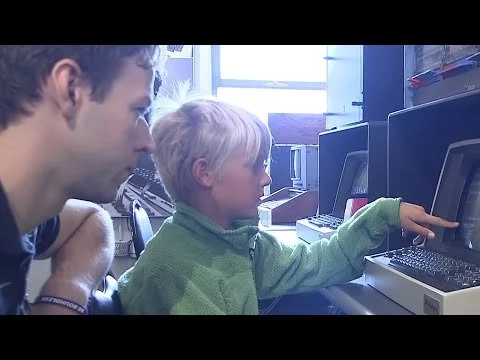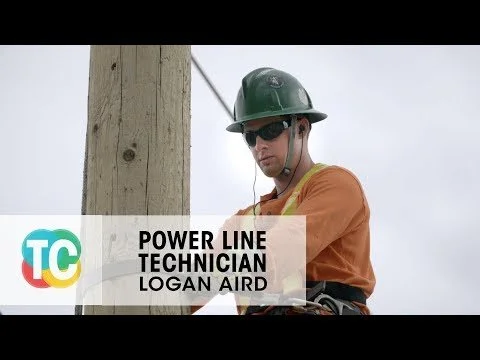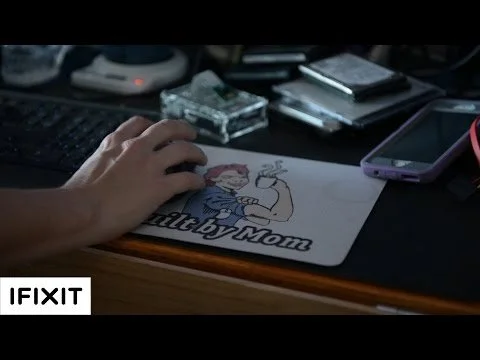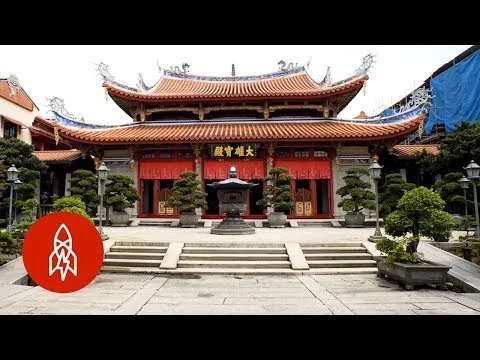Join the Community
Now that you’ve completed the Technical Writing Project, we would like to extend heartfelt congratulations on your monumental contribution to the repair community. Because of you, we are one step closer to teaching everyone how to fix everything.
We here at iFixit like to think of ourselves as a family (a nerdy, techy, repair-minded family), and you are our newest member! So take off your coat, make yourself comfortable, and stay awhile. Your work isn't over just yet. The world of repair still needs you.
By now, you know there's a reason for why we do what we do, and there's a reason why we want you to be a part of it. We're changing the world—from fighting e-waste to defending our right to repair—and we can't do it alone.
You did it!
There are a lot of benefits to joining the iFixit community:
Stay up to date with teardowns, where we show you the glorious guts of all the latest gadgets—puns, X-rays, kittens, and dinosaurs included!
Earn badges and reputation.
Learn new skills.
Meet repair heroes.
Read repair news.
Take control of your hardware and fight e-waste—never be a victim of planned obsolescence again.
Hone your writing skills and build your portfolio.
What’s in it for me?
From writing a guide to a completing two-minute grammar fix, every contribution counts! Not sure where to start? Take a look at the list below, don your cape, and help us save the world, one device at a time.
Tell us about your experience
Give us a shout at techwriting[at]ifixit[dot]com and tell us about what you've fixed, how you felt about your project, or anything else repair-related that you've got on your mind. We love reading student testimonials, and your feedback helps us make the project even better for future students.
Create guides
Generate original content. Our goal is to have guides for every thing, so grab those tools and get cracking! (And if you do actually crack something, you can write a guide for that, too.) Keep in mind that you don’t have to create a full set of guides for a particular device. Writing just a single guide is a valuable contribution to our community! If you don’t have the tools or parts for your repair, we can help! Check out the Alumni Repair Stipend page for details.
Translate the repair wiki
Use your language skills to help translate your favorite guides or wikis. Whether it’s a repair guide you created for the project or a guide for a device you’re familiar with, translation works best when you know what you’re talking about! Fixers all around the world appreciate reading instructions in their primary language, and you can help by clicking “Translate” in the dropdown menu at the top of each guide on iFixit.
Become an answers expert
Embrace your knowledge of repair by answering questions. There are thousands of unanswered questions, and we know you have what it takes to provide the answers! Acknowledge the top responses by upvoting, filter out the not-so-helpful answers by downvoting, or provide answers to help steer people to repair resources.
Edit content
Edit existing repair guides. You can start by heading on over to our Contribute page. Here, you will find some guides that need a little love. We know that your time is of the essence, so keep in mind that some of these contributions can be completed in as little as five minutes. There is no task too small for you to tackle. Try taking on one of these challenges:
Become a chief of the grammar police. If you have an arresting eye for seizing criminal tpyos, then you can assist us by improving grammar, spelling, sentence structure, and punctuation.
Improve guide photos. Channel your inner shutterbug and start shooting! Replace blurry images with crystal-clear ones of your own. If you’re a Photoshop pro, you can edit existing images by adjusting exposure and white balance.
Master markup. Manage mismatched markup or apply proper markup where needed.
Correct confusing text. Help polish unclear instructions. Guides should be clear and concise, without sacrificing important descriptive detail.
Identify incorrect tools. If you know your Phillips from your flathead and your spudger from your iFixit opening tool, then put your tool expertise to the test!
How can I help?
Repair is about more than electronics. From pinball machines to wind turbines, check out some of the repair heroes that inspire us to fix everything!
See what's happening in the repair community: