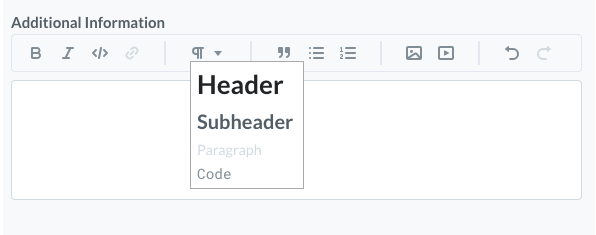Headers are very important when it comes to SEO. We keep headers consistent across all device pages on our site.
In the "Additional Information" text box, include the following section titles:
Background
Identification
Technical Specifications (if the page you're working on is a specific model of a device)
Additional Information
Format each of these section titles by highlighting the text, clicking on the ¶ symbol, then selecting 'Header' from the dropdown menu. Follow the format outlined in this example device page.
You may notice some text enclosed in brackets in the Additional Information field that looks similar to the image below. These are flags and documents and should not be removed from your page. You can simply start adding your content below this bracketed text.
If you notice any documents in the “Attached Documents” section, please do not remove them. These contain important information about your device that may be helpful to your audience.